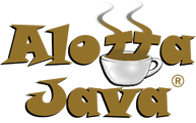These tips and tricks may help you with your AlottaJava® gift giving experience.
Click on a question to view the answer.
- How can I print a gift card to give to someone?
- What's the quickest way to create multiple, similar gift cards for one or more recipients?
- How do I modify a gift card after I've added it to my shopping cart?
- How do I give more than the maximum gift card value?
- What is the most cost-effective way to create bulk orders for gift cards?
When you’re creating a gift card that you want to give in printed form, specify your own e-mail address as the recipient (to send the gift card to yourself). After the gift card is delivered to you via e-mail, print it and give the printed gift card. AlottaJava® gift cards work well in printed and digital form. Your gift recipient will specify their own e-mail address when they activate the gift card and if they want a digital copy (on their smartphone, for example), they can visit the AlottaJava® website to request a reissued gift card free of charge.
To create multiple, similar gift cards, create the first and click  to add it to your shopping cart. Then click on its corresponding AlottaJava Dollars product name to go back to the create page. Modify the gift card and click
to add it to your shopping cart. Then click on its corresponding AlottaJava Dollars product name to go back to the create page. Modify the gift card and click  to add the modified gift card to your cart. Repeat for each new gift card. Use this technique when you are sending the same gift card to multiple recipients (where the only difference between gift cards is the delivery e-mail address) or you’re sending multiple, slightly different gift cards to the same recipient.
to add the modified gift card to your cart. Repeat for each new gift card. Use this technique when you are sending the same gift card to multiple recipients (where the only difference between gift cards is the delivery e-mail address) or you’re sending multiple, slightly different gift cards to the same recipient.
 to add it to your shopping cart. Then click on its corresponding AlottaJava Dollars product name to go back to the create page. Modify the gift card and click
to add it to your shopping cart. Then click on its corresponding AlottaJava Dollars product name to go back to the create page. Modify the gift card and click  to add the modified gift card to your cart. Repeat for each new gift card. Use this technique when you are sending the same gift card to multiple recipients (where the only difference between gift cards is the delivery e-mail address) or you’re sending multiple, slightly different gift cards to the same recipient.
to add the modified gift card to your cart. Repeat for each new gift card. Use this technique when you are sending the same gift card to multiple recipients (where the only difference between gift cards is the delivery e-mail address) or you’re sending multiple, slightly different gift cards to the same recipient.
In order to modify a gift card after you’ve added it to your shopping cart, look in your shopping cart to find the item that you wish to change and click on its corresponding AlottaJava Dollars product name to go back to the create page. Modify the gift card and click  after you complete your changes. Then delete the old (before changes) gift card from your cart by clicking its corresponding
after you complete your changes. Then delete the old (before changes) gift card from your cart by clicking its corresponding  .
.
 after you complete your changes. Then delete the old (before changes) gift card from your cart by clicking its corresponding
after you complete your changes. Then delete the old (before changes) gift card from your cart by clicking its corresponding  .
.
If you want to send someone a gift with a value that exceeds the maximum available gift card value, send multiple gift cards. You can send more than one of the same gift card (just by increasing the quantity) or you can create different gift cards that you send to the same person. When you order more than one gift card with the same delivery e-mail address and the same delivery date, the gift cards will be delivered in a single e-mail message.
For example, if you want to send someone $200.00 in AlottaJava® gift cards:
- Create the first gift card with a value of $100.00 and click
 to add it to your shopping cart.
to add it to your shopping cart. - Click the One-hundred AlottaJava Dollars product name corresponding to the gift card that you just created to go back to the create page.
- Change the gift card color or any other attributes (leaving the delivery e-mail address and delivery date unchanged) and click
 to add it to your shopping cart. You now have two $100.00 gift cards in your shopping cart.
to add it to your shopping cart. You now have two $100.00 gift cards in your shopping cart. - Complete your order.
When your gift cards are delivered, they will be sent as two $100.00 gift cards in a single e-mail message. The e-mail message will inform the recipient that they have received two AlottaJava® gift cards.
If you would like to create bulk orders for gift cards and you don’t need your gift cards delivered immediately (can wait a few days), choose to pay by check at checkout. After you place your order, we’ll contact you to arrange payment. Your order will be processed as soon as we receive and confirm your payment.